In order to expand the media resources I can share through a variety of websites, I’m experimenting with a few new tools, and thought I’d share the journey with you! I should point out that I’m on a mission to become as mobile as possible, and am trying to use my computer for fewer and fewer steps along the way. (Not quite there yet, but working on it…)
- First, I have an (now “old”) iPhone 3G. I also have a photo-editing app called AutoStitch (cool aside: it’s developed by a team of pretty smart folks right here in Vancouver, BC!). Oh, and I have Adobe’s PhotoShop Express app, too. Nearly forgot that one!
- I have a WordPress site (or six). You’re looking at one of them right now.
- I just signed up for a free version of Cincopa, a web-based multimedia gallery service, and added the plug-in to my site.
- I experimented with taking a series of pictures of a wide scene, learning that I needed to overlap them with something really distinctive as much as I could (e.g. a tree in the foreground, or a mountain in the background, something). I also learned that I need to be very careful to turn just the iPhone camera lens, not my whole body, or the perspective actually changes too much and I get “ghosts” in my stitched-together pictures. (Some pictures I took with my “big” camera and then loaded them onto my iPhone. Others I took with my iPhone only. Can you tell the difference?)
- I tried just stitching the series of photos together at first, but I discovered that if my horizons were slightly tilted one way and another I got a very weird, wonky panorama that makes the viewer feel a little like they must be sea-sick or something, and I really wouldn’t like to turn you green… oh dear…
- So my sixth (or really, fifth, I suppose) step became opening each picture in PhotoShop Express on my iPhone and checking the straightness of each photo. In a few cases, I also decided to crop them a little to knock out unwanted artefacts, like a bug on the windscreen or reflecting lights on the window, or whatever.
- Next, I opened AutoStitch and selected the photos I wanted to paste together. Once I saw the results (it takes a few moments, my iPhone 3G really has to think hard for it’s limited little brain!), I either saved it or fixed the photos some more, then I used the crop function in AutoStitch to trim the fuzzy edges away in most, though not all, pictures.
- I uploaded the finished results to my shiny new Cincopa freebie account, it created a gallery for me and even gave me a code to insert in my WordPress post to make it all show up in my website
- I pasted the code right into the body of this post, below, to see what happens.
- Crossing my fingers, and hitting “Publish!” No, not really. (heh heh!) Hitting “Preview.” (OK, I’m a chicken.)
What I got at first looked like this:
Without any hints from Cincopa that my caption/stories were too long, it turns out that, well, they were! So I went back and edited them down (always a good thing to do anyway), and Cincopa automatically “fixed” them in my blog post.
This time I hit “Publish,” and I’m ecstatic with the result!
All I have to do now is figure out how to go fully-mobile, but I’ll have to rummage around the Cincopa site a little to see what I can find there to help me. That’s really the only step I can see that I need to solve; the rest I can do with just my iPhone (pictures) and iPad (better for blogging).
What do you think about all this? Got any tips for me?
[cincopa 10737741]

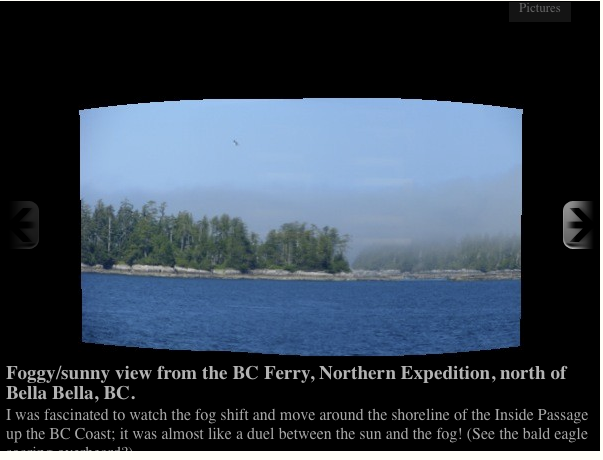

How did you upload the photo from your iphone to cincopa? Is there an app for that?
Heh, good question, Steve. I wish…
The answer is SO complicated, I’ve written you a post about it: Cincopa gallery created entirely by iPhone and iPad
I did the whole thing on my iPhone and iPad, from start to finish.
I’m afraid to ask if it helps because it’s, um, quite the process… but the great news is that it CAN be done!
Cheers
ea/
The iPhone industry is now a multi-billion industry. I’m sure the millions of users of the world will always need more information, developments and news iPhone apps. The current development is amazing and more and more iPhone developers from all over the world also enjoy their creations because of the great potential to sell to the billions of users around the world.
EA, thanks for posting this! I love the way your photos look. I think I may switch from Picassa to Cincopa.
And I’m also jealous of your iPhone, even if it is “old.”
PS — Snoopy Dancin’! I can view the Photo Gallery on my iPad! Oh, happy day! 🙂