So, if you like to churn out stuff as fast as you can, like me, and get tired of switching from keyboard to mouse/trackpad and back again all the time, here are three great (I would say “essential!”) keyboard shortcuts that work on Macs with Canadian (probably also American and British) English keyboard layouts that will speed up your work immensely.
Switch Between Applications
HOW TO: Press and hold the COMMAND key, then press the TAB key — without letting go of the COMMAND key — to bring up the “Open Application” quick selector, then repeatedly click the TAB key without letting go of the COMMAND key until you cycle through to the application you want.

TIP: The COMMAND key is the one with the sorta-looks-like-a-propellor symbol to the immediate left of the space bar. Modern Macs usually have the word “command” printed on that key (handy), while older Macs often have an Apple icon printed on it.
Switch Between Windows Within One Application
HOW TO: Press and hold the COMMAND key, then press the BACKTICK key — without letting go of the COMMAND key — to cycle through the open windows within one application. Note: No selector will open with this option, unlike with the “Switch Between Applications” keyboard combo.
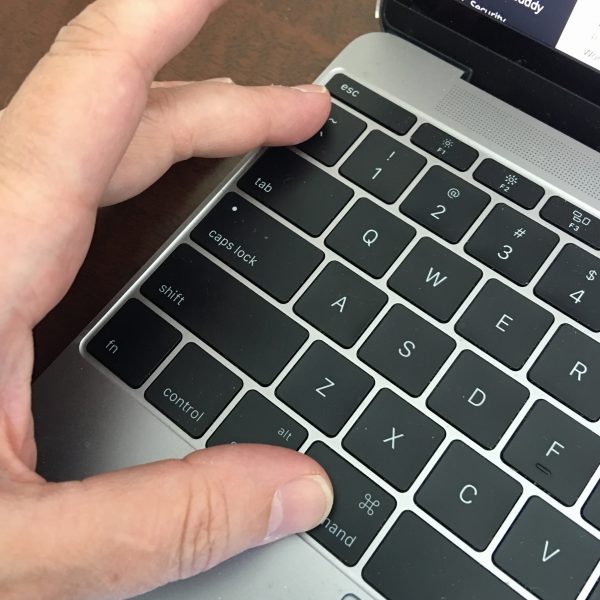
TIP: The BACKTICK key is at the top left corner of your keyboard, to the left of the “1” key.
Cycle Through Open Tabs Within One Window
HOW TO: Press and hold both the COMMAND and SHIFT keys at the same time, then press either the right or left SQUARE BRACKET key — without letting go of the COMMAND+SHIFT keys — to cycle through tabs you have already opened in Safari. You’ll probably need both hands to manage this one.
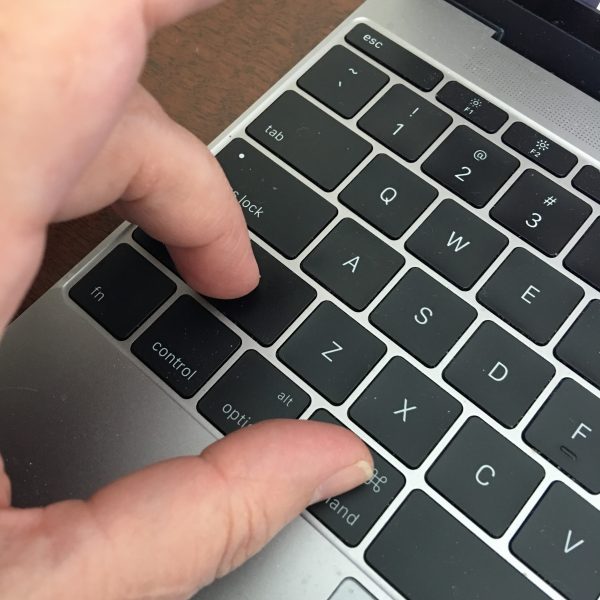
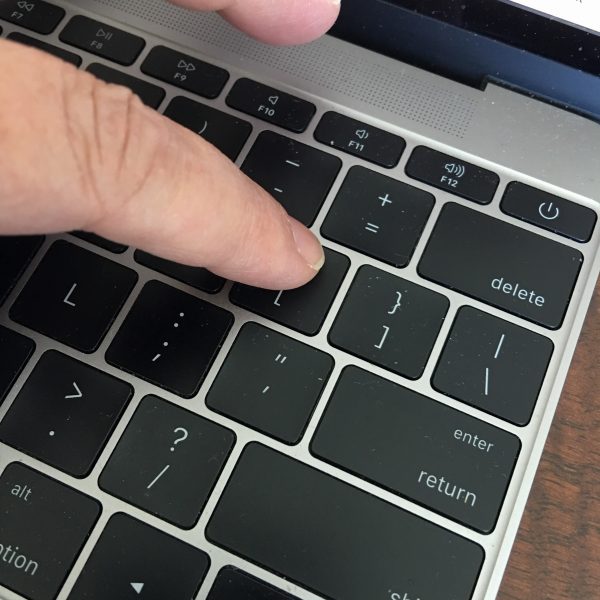
TIP: The SQUARE BRACKET keys are on the upper right side of your keyboard, often to the right of the letter P (MacBook 2015).
TIP 2: This works with Safari, Finder, and Chrome. Test it out with other applications that allow you have multiple tabs open simultaneously, too!
Once you get the hang of these, you’ll probably never go back to the “easy but slow” way of jumping through these various types of windows!


Speak Your Mind